The software on this page has been created by myself and may be downloaded and used free of charge.
Analog DIN Clock Screensaver
This screensaver shows an analog clock designed according to DIN standard 41090, as it can be seen quite often throughout Germany.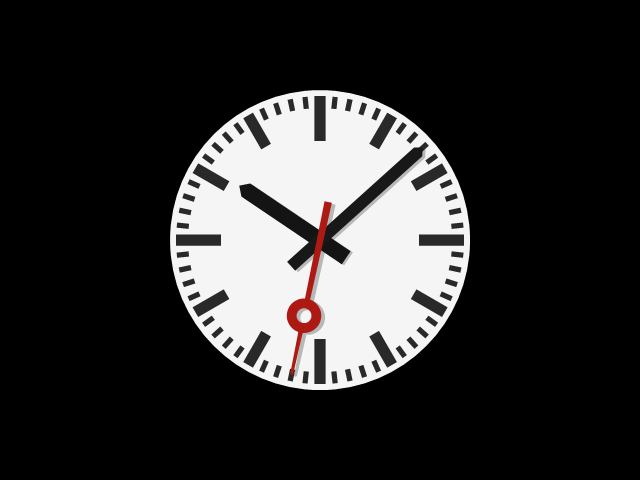
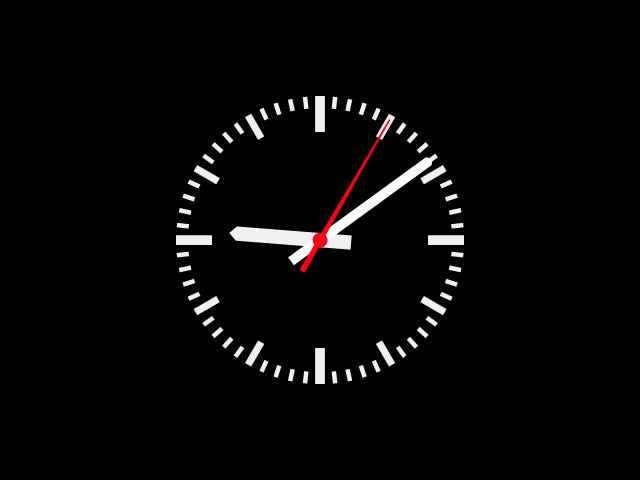
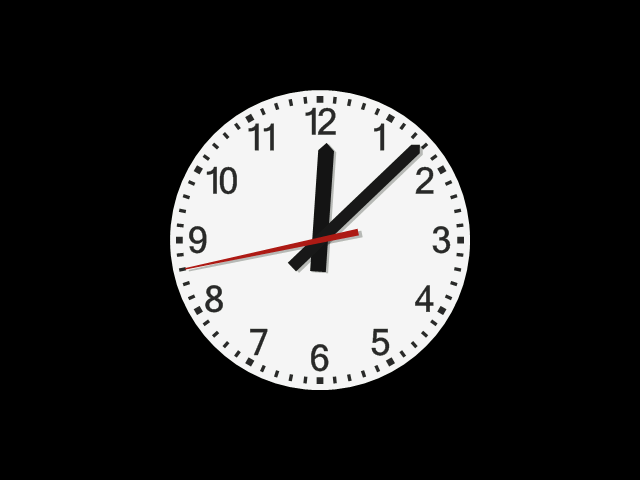
Features:
The installation size of this screensaver is small - only 300 KB are required for the single (!) SCR file
plus additional 150 KB for the uninstaller. (The screensaver can be uninstalled just like most other Windows applications using the installed programs list
of Windows.)
- Four selectable clock faces designed according to DIN standard 41090/41091:
- minute marks (large and small variant),
- hour marks and
- numeric dial (with selectable font).
- Adjustable size and movement speed
- Multi-monitor support
- Second hand with or without ring (or completely switched off)
- Adjustable colors
- Configurable clockwork (Hands sweeping continously, stepping, bouncing...)
It is even possible to simulate a second hand driven by a synchron motor to simulate a classic German train station clock with its swinging second hand. - Language of the settings menu: English and German
The CPU load is low - even on older systems it will stay below 10%.
Prerequisites: .NET Version 4.0 (already pre-installed on recent Windows versions.)
The screensaver has been successfully tested on Windows XP, Windows 7 (64-bit), Windows 8.1 (64-bit) and Windows 10 (64-bit).
Download:
Analog DIN Clock Screensaver (version 1.6.1 for Windows XP/7/8.1/10) - PGP signature (key-ID 0x77BE63379F697859)
Show changelog ▼
Changelog:
version 1.4.3, dated 2014-03-20:
- initial public release
- extended hands set (DIN small without center ring)
- optimized program icon
- fixed activation error of window
- screensaver tries to keep itself in foreground
- inverse template uses small dial
- minor bug fixes and optimizations
- separate colors for hour marks and numbers
- reverse movement implemented
- settings window is modal now
- Installer: fixed sporadic overwrite error on start
- fixed display errors in the settings window when using Windows high contrast themes
- fixed direction change problems at screen border in multi-monitor mode
- maximum resolution and movement speed of clock is now derived from screen size (was restricted to 800 pixels before change)
- added support for high-DPI displays (fixes blurry appearance)
- Clock movement can be completely turned off
- Minute- and hour-hand may share the same color
- Cosmetic changes of the screensaver settings menu
- Installer: Incorrect opening call (32- instead of 64-bit) of Windows screensaver-settings (on 64-bit systems) has been fixed
- Optimized default size of clock
- Restriction to non-commercial usage has been removed from license text
- Minor cosmetic changes
Legal notice
This software is provided “as is”, without any granted warranty and may be used free of charge. It may be given to third parties, provided that the software remains unchanged and is offered free of charge. Any other usage requires my written permission. The software package available on this website does not contain (to my actual knowledge) any spyware, adware, viruses, trojan horses or other harmul software components. The Installation and usage of this software is at your own risk. I am not liable for any damage incurred to hard- and software, loss of data or other financial damages caused by this software.
Please use a virus scanner with up-to-date virus signatures and (if in doubt) check the authenticity of the installation file by using the PGP signature available on this page.
This software is provided “as is”, without any granted warranty and may be used free of charge. It may be given to third parties, provided that the software remains unchanged and is offered free of charge. Any other usage requires my written permission. The software package available on this website does not contain (to my actual knowledge) any spyware, adware, viruses, trojan horses or other harmul software components. The Installation and usage of this software is at your own risk. I am not liable for any damage incurred to hard- and software, loss of data or other financial damages caused by this software.
Please use a virus scanner with up-to-date virus signatures and (if in doubt) check the authenticity of the installation file by using the PGP signature available on this page.